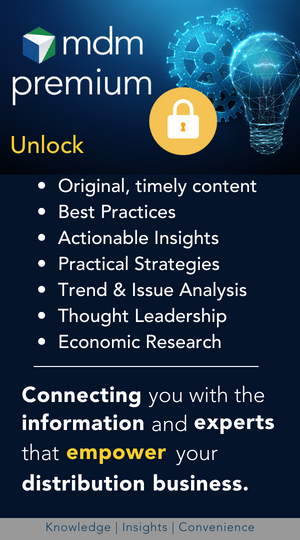These are synonymous actions, right? Not exactly. There are two basic types of purchases made by a B2B wholesale distributor's customers:
- A stock order: Usually specified materials, safety or products that are used on a regular basis. The customer wants the easiest way to make this order with little-to-no friction.
- A one-off order: This transaction is for an item that isn’t usually purchased. It is often more like an online shopping experience.
One customer I worked with wanted access to the entire product mix. When we onboarded the business, we saw an increase in product purchases that the customer didn’t normally buy. But over time, that engagement sharply dropped off.
After spending some time with the purchasing team at the company, I discovered they were frustrated with making stock orders. They had to search for a product, add it to the cart, which took them to a cart page, then they had to go back to do another search.
When you have to repeat that 50 to 100 times, it becomes time consuming. They started using other channels and we lost the additional revenue from cross selling.
The fix was easy. We simply personalized their login to include their stock items on one page and improved the ease of the transaction. Over time, we applied this to other customers and saw an increase in engagement.
Stock Orders
Personalization and recent purchase history are key to stock orders. When the customer logins, take them immediately to the list of their most purchased items. Remove the need to search for their stock items.
Provide an easy re-order button for previous orders. Navigating to a previous order and adding the products to the cart in one click is a powerful tool that many customers appreciate. Keep in mind, you’ll want the customer to easily edit the cart quantities, remove items and add additional items.
In most e-commerce platforms, the customer clicks the buy button, and they are redirected to the shopping cart page. This works fine for pushing a user who is shopping through checkout. But it is a problem for B2B customers who want to purchase multiple items on the same page.
When a user is on a product listing page (where hopefully all of their recent stock purchases are located), allow them to add a product to cart without leaving the page. A dropdown from the menu that shows the item was added to the cart. The customer is kept on the same page and can easily add all of their stock items to the cart.
Combine this with infinite scroll, and you will have happy customers.
One-Off Shopping Orders
If you are ever in a meeting and you hear someone say, “Our customers already know our product. They’re professionals, we don’t need that much product data,” go ahead and stop the meeting. Do not move forward until everyone knows how important product data is for a customer to make buying decisions.
Bad data = terrible customer experience (and lackluster sales).
In most cases, more product data is better. You may get away with poor product data on stock orders, but you’ll miss opportunities to cross sell and upsell. The focus of your efforts for shopping should start on the product page with product data, images, spec sheets and video.
It’s important that you observe how your customers are interacting with your team. Are they asking product-related questions? Then you need to have those questions covered in your digital platform. Your website becomes your digital sales person, working 24/7. Any objection or question they would commonly have should be covered in the product page. Especially for higher-priced items.
Adding a question-and-answer section to product pages is very effective. Especially if you can leverage manufacturers to build out those sections. The more uncertainty-driven anxiety you can remove from your customer’s buying decision, the more likely they are to make the purchase.
I’m sure you’ve seen chat buttons on different sites. You may have one on your site. Add the chat button with text along the lines of “ask a product expert” as the intro. Make sure you have actual product experts available.
You’ll find that many folks have unexpected questions about products. Even professionals. Since most chat software saves conversations, you can mine the conversations to build out your question and answer sections. Or, use it to produce helpful content and videos on your platform that you’ll know resonates with some of your customers.
Content is still king. Users can feel the difference when they are on a site that has everything buttoned up nice and tight. Especially when there is solid product data.
In order to maximize your e-commerce platform build for both purchasing teams who make stock orders and users who want a great shopping experience. The two experiences can fit nicely together on your platform.
Have you considered going to Digital Distributor Summit June 18-20 in Denver, but haven’t registered? Shoot me an email at Jason@mdm.com and I might be able to get you a good deal on attending.
Related Posts
-
How to develop a unique sales transformation plan that is specific to your distribution company’s…
-
COVID-19 has sped up the digital evolution of the sales department. MDMs John Gunderson explains…
-
In a few short weeks coronavirus has dealt another blow to in-person meetings and personal…